TeamViewer is a very easy to share with your desktop for your friend or remote control your friends PC. You don’t need to be expert of TeamViewer for access from the remote PC. You can access remote desktop in a minute with small number of clicking and inputting accessing key. The system service does install and allows to remote reboot and reconnect it.
Therefore, TeamViewer has approach to integrate the file to transfer and allows you to copy files and folders from a remote partner which also works behind firewalls. TeamViewer has a very secure solution. Moreover, it’s all versions has completely secure data channels with the key exchange and AES with 256 Bit session programming, the same security standard use by https/SSL. However, you can remote control to TeamViewer with any PC from anywhere on the Internet. It does not have any installation required, just run the application on both sides and it gets connect through the tight firewalls.
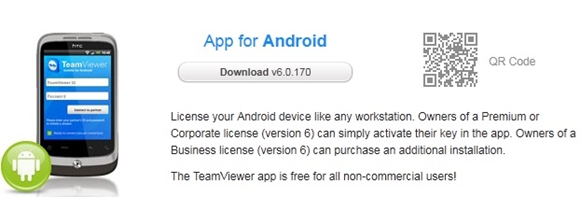
Teamviewer for Android
It has purely html and flash based solution which can be used from almost any browser and operating system.
Furthermore, the TeamViewer is available for about all OS platforms for instance, Windows, Mac, and Linux and TeamViewer comes from mobile devices for example, Application for Android, Application for iPhone and Application for iPad. The basic program of TeamViewer is to free for personal use, if you want to use TeamViewer for business then premium version is available which will cost you onetime fee.
Hence, the TeamViewer is an application for remote control, desktop sharing and file and transfer between computers. Although the TeamViewer is proprietary and merely free for personal use, it has the advantage is that it is very easy in use and comes with a cool feature, you do not need to know the IP of the computer you want to connect it with you have to do is open TeamViewer, give the person you want to connect to your computer the user ID and password and they will be able to connect to your PC, if you have a dynamic IP, you are behind a firewall or router and so on.












