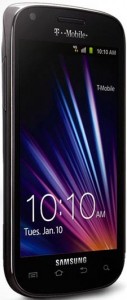 While the Samsung Galaxy Blaze 4G was not so popular out there maybe because of its 4g title and high price, many Blaze owners were waiting, when the root method will go publicly. And when a few weeks before when blaze radio were pulled and posted to Samsung Galaxy SII, blaze owners were sadly bereft of rooting and ROM flashing options. But as usual android community at XDA never wants android users to wait for something for too long, XDA Recognized Developer k0nane released the root method, which is similar to what’s used for other Samsung Galaxy S phones. And it was not a long time taken by another fellow developer shabbypenguin at XDA to release a .tar that adds ClockworkMod recovery to the device.
While the Samsung Galaxy Blaze 4G was not so popular out there maybe because of its 4g title and high price, many Blaze owners were waiting, when the root method will go publicly. And when a few weeks before when blaze radio were pulled and posted to Samsung Galaxy SII, blaze owners were sadly bereft of rooting and ROM flashing options. But as usual android community at XDA never wants android users to wait for something for too long, XDA Recognized Developer k0nane released the root method, which is similar to what’s used for other Samsung Galaxy S phones. And it was not a long time taken by another fellow developer shabbypenguin at XDA to release a .tar that adds ClockworkMod recovery to the device.
How to Root Samsung Galaxy 4G:-
- Download Odin 1.85 , Blaze.pit , the rooted kernel TAR and kernel.tar (mirror)
- Extract the contents of the odin-185.zip folder that you have downloaded above.
- From that folder run 1.85.exe.
- Check on “auto-reboot” and uncheck rest of the options.
- Click on PDA and select the tar file that you have downloaded above. Click on PIT and select the PIT file you downloaded.
- Now you have to put your device into download mode. For that connect the usb cable with your PC. See the video below if you have any doubt to enter download mode.
- Remove the battery and re-insert it.
- Hold Down Volume Up + Volume Down + Power.
- Now Click on Start in Odin.
Now your device will auto-reboot and you have got the root in your device. Congratulations. Happy Rooting!
How to Install ClockworkMod Recover in Samsung Galaxy Blaze 4G:-
- You will need the Odin 1.85 that you downloaded above in the rooting process.
- Download ClockworkMod Recovery.TAR, kernel.pit and CWM Recovery Tar (mirror)
- Perform Again from Step 2 to Step 9.
After performing the steps your device will auto-reboot and CWM Recovery is installed in your device.












